This is an old revision of the document!
Setting up the Raspberry Pi
Hello papi.
The first step is to set up the Raspberry Pi. I will call this the RPi.
The Rpi is, itself, a desktop computer.

You can read more about it on the product page. In terms of the desktop computer, it has these features:
- 1.4GHz processor
- 512GB RAM
- Wireless LAN and Bluetooth
- HDMI output
- 1 x USB port
- Micro SD card slot
Step 1: Examine the RPi
Examine the RPi. Note two things.
First, find the Micro SD slot. You can remove the card and insert it again (it has no buttons or tabs; just pull out and push in).
Second, what makes the Raspberry Pi special is that it has a 40-pin general input-output (GPIO) header.
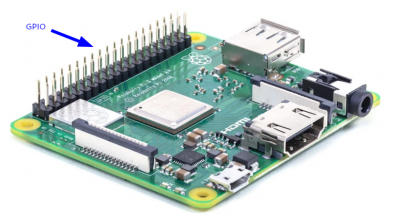
These pins allow the RPi to interface with many devices like sensors, screens, etc. You can buy sensor to measure water content, humidity, temperature, etc. and do many experiments using these pins. You can then write code in order to interface with these pins.