This is an old revision of the document!
Setting up remote login
Hi papi.
The next step is to setup remote login into the Raspberry Pi. It is likely the case that you will not want to access the Raspberry Pi by keyboard/mouse/monitor and instead you can login to the machine via your iPad or Desktop PC.
For complete information you can consult the documentation.
Get your hostname
The easiest way to connect to your Raspberry Pi is via your hostname address.
I have set your hostname to be tdtpi. You can test this as follows.
Click the terminal.
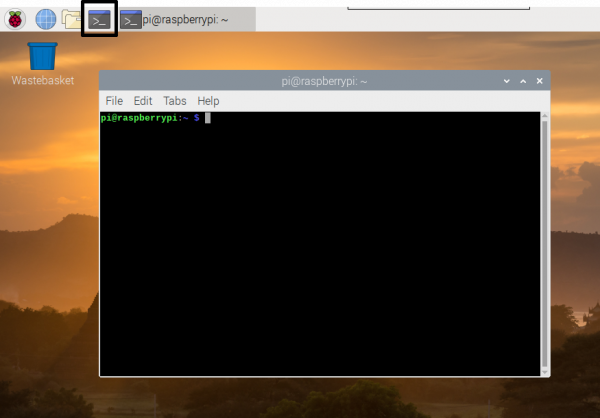
Now enter the command:
Tesst hostname
Example #1 Our first PHP script: hello.php
<html> <head> <title>PHP Test</title> </head> <body> <?php echo '<p>Hello World</p>'; ?> </body> </html>